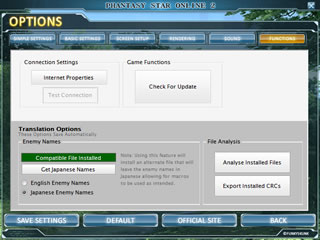|
Phantasy Star Portable 2 Save Editor / Viewer
Homepage |
Download Archive |
PSO2 Port List
|
| |
Page 6 << newer posts older posts >> |
|
| |
Post #19 |
|
| |
3rd October 2012 - Phantasy Star Online 2: Translation Launcher v1.1.1 Released
 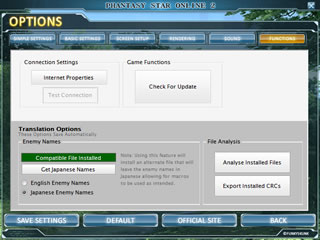
Version 1.1.1
A launcher for use with PSO2 that replaces the official launcher. It will backup all patchable files when you launch the game then restore them once the game exits. It can also update your PSO2 installation and edit options.
There's not much new in this version but it warranted a new release due to a bug that could render the application unusable if you didn't know how to fix it. The JP enemy names file has been updated for the latest patch released today too so that part of the app has had some work done on it.
Here is the changelog for the new version:
- Fixed: Don't know how to reproduce this but a bug I found was that sometimes the translation would fail with a message to restart the application. Restarting would have no effect, you would need to click to find the translation files again. I've put a fix in for this so restarting will fix the problem.
- Fixed: The no enemy names function was not working too good. This has been improved and you now get a message if there is an update available.
Download
PSO2 Translation Launcher v1.1.1 [1680 Downloads]
Translation Homepage
Discuss
|
|
| |
|
|
| |
Post #18 |
|
| |
25th September 2012 - Phantasy Star Online 2: Translation Launcher v1.1.0 Released
 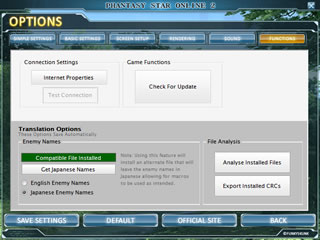
Version 1.1.0
A launcher for use with PSO2 that replaces the official launcher. It will backup all patchable files when you launch the game then restore them once the game exits. It can also update your PSO2 installation and edit options.
Here is the changelog for the new version:
- Added: Auto update process for the launcher so you don't need to install manually on each update. This process requires 2 additonal files (updater.exe and unrar.dll, included). These files can be downloaded automatically so the exe can still be distributed as a single file.
- Added: Support for optional files as the translation is now packed like this. If you are missing any optional files then you will get a new message telling you but the patch will report as compatible.
- Added: If the translation is already installed, the application can now attempt to restore a backup from the backup files. If the restore fails, a message advises a game update from the options menu.
- Added: Restore backup files button, this will only restore valid files, otherwise it will fail (Presuming you started using the application on an un-modified installation otherwise the performance is unknown).
- Added: System Tray icon and tool tips for when the application is running in the background.
- Added: Total downloaded bytes during download queues and amount of bytes to download if known (during updates of pso2).
- Added: CRC buttons now report the CRC of backup files for the current patch (if they exist) for help with fixing problems.
- Styling: Download form and validate forms are aligned better depending on whether the buttons are visible or not.
- Fixed: CRC buttons are now named better. The recognised files button reports all files that are recognised by the application. The patch CRC button will show you the files for the patch you currently have selected.
- Fixed: Flickering download form while waiting for a download to complete when the process has been cancelled.
Download
PSO2 Translation Launcher v1.1.0 [1085 Downloads]
Translation Homepage
Discuss
|
|
| |
|
|
| |
Post #17 |
|
| |
13th September 2012 - Phantasy Star Online 2: Translation Launcher v1.0.9 Released
 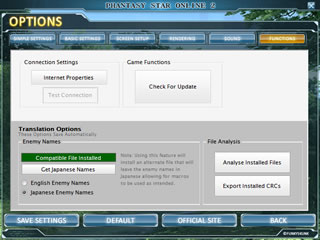
Version 1.0.9
A launcher for use with PSO2 that replaces the official launcher. It will backup all patchable files when you launch the game then restore them once the game exits. It can also update your PSO2 installation and edit options.
Here is the changelog for the new version:
- Added: Resume feature when download an update. The files are now downloaded to an update folder so they can be resumed should something go wrong with the update.
- Added: New "Dangerous Patch Files" button. This will check the translation files against the files available on SEGA's server and produce a list of files that are NOT available.
- Styling: Fixed text colour on various controls when using Windows Classic theme.
- Fixed: When you cancel the download process, it will wait for the current file to finish before allowing you to use the form again.
- Fixed: Not really a fix but a change. Download speed is now shown as current download speed rather than average speed which would report strange values on large files.
- Fixed: Options could not be loaded if the game version was not recognised.
- Fixed: Message telling you the options is disabled when really should just be a warning that things may not work.
- Fixed: After an update, or changing patch, the enemy names file would still show as compatible when it isn't.
Download
PSO2 Translation Launcher v1.0.9 [1225 Downloads]
Translation Homepage
Discuss
|
|
| |
|
|
| |
Post #16 |
|
| |
2nd September 2012 - Phantasy Star Online 2: Translation Launcher v1.0.8 Released
 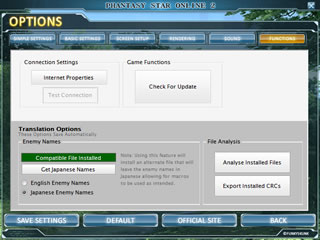
Version 1.0.8
A launcher for use with PSO2 that replaces the official launcher. It will backup all patchable files when you launch the game then restore them once the game exits. It can also update your PSO2 installation and edit options.
Here is the changelog for the new version:
- Added: A default user.pso2 file is created if it is missing.
- Fixed: The way PSO2 is launched was changed again to fix an issue of the app restoring files before the game launches.
- Fixed: Exception errors in some rare cases.
- Fixed: If the user.pso2 file was missing certain things, the options menu would throw a lot of errors.
- Removed: The options menu no longer gets disabled.
Download
PSO2 Translation Launcher v1.0.8 [1241 Downloads]
Translation Homepage
Discuss
|
|
| |
|
|
| |
Post #15 |
|
| |
1st September 2012 - Phantasy Star Online 2: Translation Launcher v1.0.6 Released
 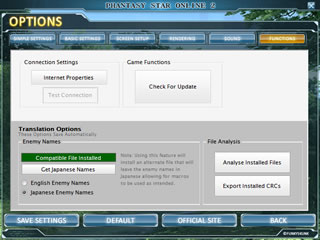
Version 1.0.6
A launcher for use with PSO2 that replaces the official launcher. It will backup all patchable files when you launch the game then restore them once the game exits. It can also update your PSO2 installation and edit options.
Here is the changelog for the new version:
- Added: Can now save your options. Resolutions are not the same as the official launcher, it generates a list of supported resolutions for all your displays.
- Added: Average download speed for the current file now shows on the download form.
- Added: Can now cancel the download process during game updates.
- Added: Progress bar during install of updated game files was missing.
- Added: Cleanup process after download to remove .bak and .pat files after a successful install.
- Fixed: The way PSO2 is launched was changed to fix reported issues of the app restoring files before the game launches.
- Removed: Message window when update process fails to find an old file that it is about to install. A new file is being installed so the fact the old one is missing is not a problem we need to know about.
Download
PSO2 Translation Launcher v1.0.6 [791 Downloads]
Translation Homepage
Discuss
|
|
| |
|
|
|
| |
Page 6 << newer posts older posts >> |