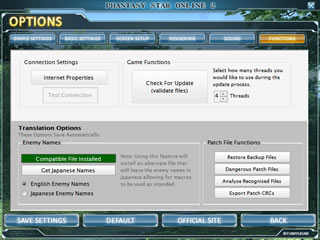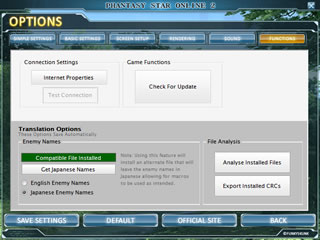|
Phantasy Star Portable 2 Save Editor / Viewer
Homepage |
Download Archive |
PSO2 Port List
|
| |
Page 5 << newer posts older posts >> |
|
| |
Post #24 |
|
| |
7th March 2013 - Phantasy Star Online 2: Translation Launcher v1.2.1 Released
 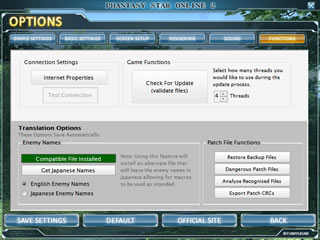
Version 1.2.1
A launcher for use with PSO2 that replaces the official launcher. It will backup all patchable menu files when you launch the game then restore them once the game exits. It can also install translated story files, update your PSO2 installation, edit options and give you a server status update.
Here is the changelog for the new version:
- Added: Option to change timeout seconds for server status tab, via launcher options tab. Default set to 1sec.
- Added: Patch analysis exports now working for story patch.
- Added: Progress forms now show during patch analysis exports.
- Fixed: In some rare cases, the application would cause an exception if you quit the options screen during server status updates.
- Fixed: Refresh feed link now has a mouse over status like other links.
- Fixed: All pop up windows now do not create extra items in the taskbar.
- Fixed: Main launcher was not minimising while playing PSO2 even if you selected it to do so.
Download
PSO2 Translation Launcher v1.2.1 [1400 Downloads]
Translation Homepage
Story Translation Homepage
Discuss
|
|
| |
|
|
| |
Post #23 |
|
| |
4th March 2013 - Phantasy Star Online 2: Translation Launcher v1.2.0 Released
 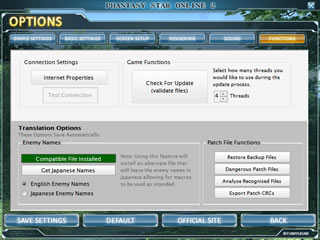
Version 1.2.0
A launcher for use with PSO2 that replaces the official launcher. It will backup all patchable menu files when you launch the game then restore them once the game exits. It can also update your PSO2 installation and edit options.
For those that downloaded 1.1.5-1.1.9, I made a mistake and the tool box and button was hidden and the pre-update check was a bit wrong, please update again, sorry!
Here is the changelog for the new version:
- Added: Tool Box option under functions, this contains several new features.
- Added: Story patch support in Tool Box, please start from a clean PSO2 installation. Testing required, it may be annoying as there are several layers of protection.
- Added: PSO2 Server status in Tool Box. Right click to refresh single items.
- Added: Pre-downloader support, this should be backwards compatible with SEGA's launcher.
- Added: Launcher language selection in Tool Box, translation ini support to be INCLUDED LATER.
- Added: Option to retry on failed downloads or on text files that appear to be empty.
- Added: Refresh option for RSS feed as bumped seems to fail sometimes.
- Added: Check to see if an exe of the same name is already running but still allow a forced start.
- Added: Options screen now defaults to the functions menu.
- Added: Patch analysis functions moved to Tool Box. Story patch analysis not yet available.
- Added: Multi-threadding option moved to Tool Box, default setting changed to 4 threads instead of 8.
- Fixed: The way PSO2 is launched has been changed. Task manager is now monitored until everything has exited.
- Fixed: Limit on standard translation files increased.
Download
PSO2 Translation Launcher v1.2.0 [1274 Downloads]
Translation Homepage
Story Translation Homepage
Discuss
|
|
| |
|
|
| |
Post #22 |
|
| |
9th January 2013 - Phantasy Star Online 2: Translation Launcher v1.1.4 Released
 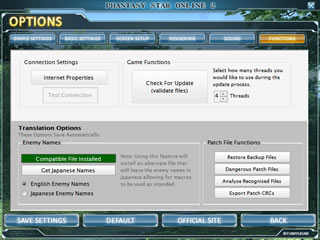
Version 1.1.4
A launcher for use with PSO2 that replaces the official launcher. It will backup all patchable files when you launch the game then restore them once the game exits. It can also update your PSO2 installation and edit options.
Here is the changelog for the new version:
- Added: You can now select the max amount of MD5 threads used during game updates (default and max is 8).
- Added: The launcher now sends a different user agent to allow downloads from //download.pso2.jp
- Added: Percentage text added to the validation form (used for various checks).
- Fixed: In certain scenarios the application would report an update for the JP enemy names but would not allow you update it telling you it is up to date.
- Fixed: Selecting an incorrect folder for the translation files which has a lot of files would cause the application to crash after an error message.
- Fixed: Patch files are now also checked for file name length as checking if the file names were missing an extension was not enough.
Download
PSO2 Translation Launcher v1.1.4 [3044 Downloads]
Translation Homepage
Discuss
|
|
| |
|
|
| |
Post #21 |
|
| |
14th November 2012 - Phantasy Star Online 2: Translation Launcher v1.1.3 Released
 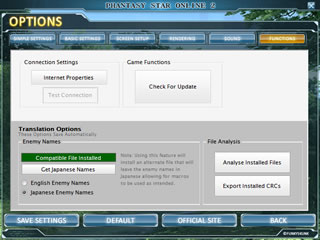
Version 1.1.3
A launcher for use with PSO2 that replaces the official launcher. It will backup all patchable files when you launch the game then restore them once the game exits. It can also update your PSO2 installation and edit options.
Here is the changelog for the new version:
- Added: When updating the Japanese names file, the installed file is now checked to see if it matches the one available. If it does then the process cancels with a message.
- Fixed: When updating the Japanese names file, you would need to download it twice or restart the launcher for it to update the status of the form.
- Fixed: If the translation was in a directiory with a "." in it, the launcher would say the patch was ok but would fail to install it when launching the game.
- Styling: Small ad image moved slightly to be better aligned.
- Styling: Made some changes to the font when using a scaled DPI setting (Tested on win7, I hope it looks better for everyone now).
Download
PSO2 Translation Launcher v1.1.3 [2574 Downloads]
Translation Homepage
Discuss
|
|
| |
|
|
| |
Post #20 |
|
| |
10th November 2012 - Phantasy Star Online 2: Translation Launcher v1.1.2 Released
 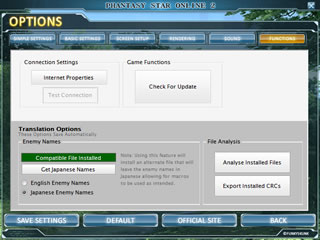
Version 1.1.2
A launcher for use with PSO2 that replaces the official launcher. It will backup all patchable files when you launch the game then restore them once the game exits. It can also update your PSO2 installation and edit options.
Here is the changelog for the new version:
- Added: Right click menu on notify icon so you can force PSO2.exe to close and restore or end the launcher application.
- Added: Notify icon now shows all the time that PSO2 is running so you can utilise it's features when not hiding the main launcher.
- Added: The launcher now has a manifest embedded to force the app to run as admin.
- Fixed: Changed the way the launcher first starts up to stop a problem where the patch would not install properly.
- Fixed: Pop up windows now start in the center of the screen rather than top left which caused a wierd flicker.
- Fixed: If the launcher fails to download it's update file, the launcher would tell you there is a game update available.
- Fixed: Some minor quirks where you needed to select translation files to enter the options or play in Japanaese only.
- Fixed: If the translation was found already installed and files were restored, the backup would fail when trying to launch the game again.
- Fixed: If the file backup failed you could not exit the application. The application is now forced to close after the message.
- Fixed: A previous bug where the options screen would corrupt if the version file was missing still existed.
Download
PSO2 Translation Launcher v1.1.2 [1038 Downloads]
Translation Homepage
Discuss
|
|
| |
|
|
|
| |
Page 5 << newer posts older posts >> |