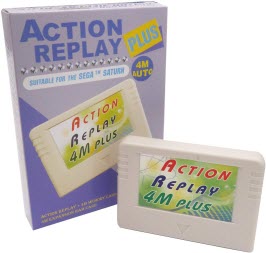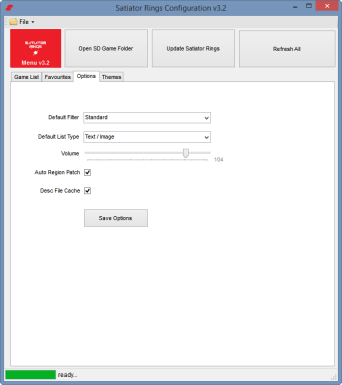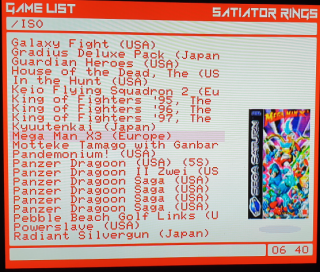Satiator Rings Menu
Page 4
| Navigation | ||
|
Homepage Download Archive Instructions Source Code |
||
| Links | ||
|
My Projects Jo Engine Satiator Homepage Satiator Menu Source Code |
||
| Post #19 | ||
5th April 2021 - Satiator Rings v4.2 ReleasedA new menu update and a small config tool update are now available. Thanks to Professor Abrasive, we now have official autoboot support! Use the config tool for the easiest update solution and you can now delete any old copies of satiator-rings.iso from your SD card.Menu Added v4.2:
Download and update from the redistributable pack below or update from a previous version: SatiatorRingsConfig v4.0 Pack [203 Downloads] If you would prefer, you can download the individual ISO or AR patch below. Satiator Rings AR Patch v2.0 [407 Downloads] Satiator Rings v4.2 ISO Pack [87 Downloads] Satiator Rings Source Code Satiator Rings Config Tool Source Code Satiator Rings AR Patch Source Code
|
||
| Post #18 | ||
22nd March 2021 - Satiator Rings v4.1 ReleasedSatiator Rings has reached another milestone so here we are with a new suite of updates.Menu Added:
Download the redistributable pack below or update from a previous version: SatiatorRingsConfig v4.0 Pack [203 Downloads] If you would prefer, you can download the individual ISO or AR patch below. Satiator Rings AR Patch v2.0 [407 Downloads] Satiator Rings v4.1 ISO Pack [134 Downloads] Satiator Rings Source Code Satiator Rings Config Tool Source Code Satiator Rings AR Patch Source Code
|
||
| Post #17 | ||
21st March 2021 - Satiator Rings AR Patch v1.0 Released
This will look for boot.desc on the root of your SD card then try to load it. The included boot.desc file looks for satiator-rings.iso on the root of your SD card so this will work with the existing installations from the config tool. Download below and instructions are in the README file included . Satiator Rings AR Patch v1.0 [88 Downloads] Satiator Rings AR Patch Source Code
|
||
| Post #16 | ||
20th March 2021 - Satiator Rings Config v3.2 ReleasedAn update to the config tool after some feedback. Keep it coming!Config Tool Version 3.2Added:
Download and update from the redistributable pack which includes menu version 3.1 below. You can also update using the application. Satiator Rings Configuration v3.0 Pack [83 Downloads] Config Tool Source Code
|
||
| Post #15 | ||
19th March 2021 - Satiator Rings v3.2 ReleasedNew menu available with a some small changes. Thanks for all the feedback I have been receiving, I'm glad you are all enjoying Satiator Rings.Menu Version 3.2Added:
Update using the config tool or download the zip file below and extract the contents to the root of your SD card. The config tool can be used afterwards to add images to your folders. Satiator Rings v3.2 ISO Pack [92 Downloads] Satiator Rings Configuration v3.0 Pack [83 Downloads] Menu Source Code Config Tool Source Code
|
||
Page 4